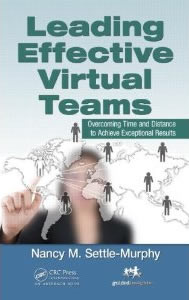With a crazy deadline looming, the team could simply not afford another costly misstep. Scattered across seven timezones, team members knew that to nail the big deliverables, nothing could slip through the cracks, handoffs had to be seamless, and everyone had to be in perfect synch, 24×7.
Given the time zone differences, team members couldn’t rely solely on team meetings to identify gaps, flag issues or ask for help. They needed a foolproof system that allowed all team members to communicate at any time, from anywhere, that worked for everyone. Trouble is, team members worked at such a frenetic pace that they hadn’t stopped long enough to agree which communication methods they’d use for what. One person used a group chat to post quick updates, another used email, some updated their project plans on the team’s shared portal, and others made updates in the team’s Slack channel. The result was predictable and not very pretty: Blown budgets, missed deadlines and eventually, the disbanding of the team.
While this seems like an extreme example of how not to run a complex project, I have worked with many distributed teams running do-or-die projects that never stopped to create a communications “ecosystem” expressly designed to move their work along. Instead, people often revert to the communication channels they know best, rather than those that will work best. The usual result: See above.
In this edition, I extract and expand on some of the ideas from Ambition & Balance, a blog by Doist, where the authors introduce a communications pyramid used by their 65-person team spread over 26 countries and 15 time zones. Even though not all teams have the latitude to use any communication tools they want, here are some considerations for choosing the best communications tools for your distributed team. Whatever your team decides, make sure everyone has access and confidence in using your chosen apps.
- Decide what can be done at any time and what must be done in real time. Variables include time zone differences, number of team members, nature of the shared work, response time needed and level of interaction or interdependence among team members. Asynch communications can include email, posting in team portals or “public” channels (e.g., Slack), or sharing a Google document for editing or feedback. Examples of synch communications include in-person or virtual team meetings, instant messaging or texting. The greater the time zone differences, the more you’ll need to rely on asynch communications.
- Searchability matters. How important will it be for team members to find certain content either now or later on? Will all team members need access to that information, or just those involved in a particular conversation or project? Does the content relate to other content that should be grouped together (in which case it may need to be categorized or classified a certain way)? Your answers will help determine how and whether asynch team conversations are created as threads, messages or something else.
- Relative speed of response times. Is getting an immediate response important, or can it wait a few hours, or even a day or two? Ask people what method of communication commands the highest priority from their perspective. For example, some assign the lowest priority to requests made via email and respond to Slack requests immediately. Some ignore IMs for as long as they can so they can concentrate, while others will stop everything to reply to a colleague’s message. Decide as a team what channels should be used for the most urgent requests. Tagging particular people can help encourage a faster response.
- Structure your conversations. Or not. Will asynch conversations benefit by having a structure established in advance, making it easier for people to find the right place to respond to or post an idea? Or will a predefined structure stifle creative ideas or inhibit a free and easy exchange? How difficult will it be to organize an “organic” conversation after the fact, versus creating a predetermined structure ahead of time? Choose apps that give your team the flexibility members need to easily create or change structures on the fly as the work changes over time.
- Social has its place. For some teams, separating social conversations from work-related conversations makes sense. (“Do I really care where the best place for sushi when what I really need is a quick reply to a pressing issue?”) On the other hand, some people appreciate the random blending of different kinds of conversations, which seem to mirror in-person water-cooler type of conversations. Ask team members their preferences, and go with the majority as a start. You can always adapt later on.
- Withstanding the test of time. If the content of a conversation is meant to be ephemeral, sending a quick message can do the trick. (Example: “Help – I’m locked out. Anyone know the new password for our team portal? “) If, however, the conversation needs to be memorialized for others to follow at some point in the future, it’s better to use an app that makes searching and extracting easier. (Example: “Here’s the elevator pitch we all agreed to use in our sales and marketing content.”)
- Team bonding. While a certain amount of relationship-building can be done via asynch conversations, nothing can replace real-time conversations for cultivating trust and camaraderie. Meetings can take many forms: project kick-off meetings, regular team meetings, small-group working sessions, 1:1s, 15-minute daily check-ins, etc. Integrating audio, video and a shared workspace can go a long way in bringing people closer. Gathering the whole team together in person is the best way to forge alliances and deepen trust, even if it means cutting corners elsewhere. Consider having subteams gather if bringing the whole team together is prohibitive.
- More questions to consider. To what degree does it matter whether your team uses the same communication channels as other teams? What’s the best mechanism for making foolproof handoffs from one team to another? How important is it that all team members have visibility to the work of the whole team at all times? What’s the trade-off between overcommunicating and undercommunicating? How easy will it be to shift gears or make changes? How often should we revisit our communications plan and make needed tweaks?
When setting out to create a communications ecosystem for their team, the folks at Doist envisioned a system that would accomplish these four objectives: Connect every team member directly to the people and information they need to do their jobs; include everyone regardless of time zone; eliminate the fear of missing out on important conversations; and allow everyone to disconnect to focus on work that creates a meaningful impact. Before nailing down the details of your own communications ecosystem, start by agreeing on guiding principles that work for your team, and build from there.
Links
The Pyramid of Remote Communication Tools, article in the blog by Doist, Ambition & Balance
“Bursty” Communication Can Help Remote Teams Thrive – article in Behavioral Scientist (May 2018)
Guidelines for Great Asynch Meetings – downloadable PDF doc from Guided Insights
Mapping the Best Technology to Meeting/Team Objectives – downloadable PDF doc from Guided Insights
Ideas for Helping Remote Colleagues to Bond – Harvard Business Review blog (Feb. 2019)
Virtually Alone: Real Ways to Connect Remote Teams – Strategy + Business (June 2018)
Instantly Improve Your Team Communications by Overturning 9 Dangerous Myths – past Communique