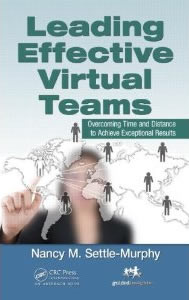“I followed every best practice about running great virtual meetings, and bam! The whole thing still blew up in my face, and I have no idea why!”
My client Jim, a senior leader for a F500 oil company, left this panic-stricken voicemail right after his kick-off meeting to launch a major new global project. I was taken aback, since Jim had proven himself to be a reasonably competent meeting leader. Once we spoke, however, it didn’t take long to figure out what had gone wrong. Coming up with a sustainable remedy, however, took quite a bit more time.
Here’s what happened: Jim had allocated one hour to agree on the project scope, verify roles, and identify issues requiring immediate attention. Of the 22 people (!) on the call, half worked in the Pacific Rim, where the project would be launched first. All participants were conversant in English, but not all were proficient.
Jim had set up the call using the company-standard virtual meeting software for phone and screen-sharing. Knowing that people had to come well-prepared for a productive meeting, Jim flagged his prework email as “urgent.” (“We have SharePoint, he admitted, “but not everyone is great about using it.”) Jim knew that some participants can be reserved, so he spent some time contacting a few in advance to (diplomatically) encourage them to share their perspectives during the call.
Fast-forward to the meeting: Right after a seemingly interminable round of introductions (consuming one-fourth of the meeting time!), the conversation quickly devolved into more of a soliloquy than a dialogue. Even when Jim tried his hardest to draw them out, few people spoke, apart from an occasional comment from Jim’s U.S. colleagues. At the end of the hour, Jim had no idea if people agreed on the project scope or their roles. One thing he was sure of: Not one issue was put on the table.
After an hour or so of brainstorming, I came up with these ideas for Jim to use for a decidedly more successful team meeting the next time around. I hope you find them useful, too.
- The time zone may be the easiest part. Even so, it can be tricky to find a “perfect” time for all. In Jim’s case, since so many team members are at least 13 hours ahead of Jim, who’s based in NY, I suggested that he shift his meeting start time from 9 AM> to around 6 PM EST. (After all, it’s hard for people to contribute very much in the small hours of the morning local time. Pac Rim team members would probably be a lot livelier at 7 or 8 AM!) If Jim had team members in California, they may appreciate this new time, but people in Europe would not. Try Timeanddate.com for a handy converter to find the best time for your team.
- Enlighten yourself about cultural differences that may affect participation. If you don’t have direct experience working with other cultures, ask a colleague who does, or seek out resources that can give you a quick low-down. (I like Culturegrams for a quick, inexpensive way to discover cultural differences. The CIA World Fact Book, a free online resource, has useful information about 267 world entities.) Cultural differences that tend to affect meeting participation include: Relative importance of hierarchy and harmony; desire for details; sense of time; and information-sharing and decision-making styles.
- Open up multiple channels of communication. People who speak a second (or third) language may find it easier to comprehend spoken language more easily, and for some, reading is easier. Likewise, some find it easier to get points across by speaking, while some prefer writing. In a virtual world, we may be oblivious to the fact that some people are not able to follow the discussion, or that some may want to contribute, but can’t find an easy opening. I advised Jim to design the agenda so that team members had at least two ways to participate: speaking/listening and writing/reading. (If Jim can use tools that transcend language differences, like hands-up and quick polling, so much the better.)
- Make it safe to contribute. Given that Jim’s team includes people from cultures where hierarchy and harmony are typically valued, I proposed that he allow people to contribute ideas and feedback anonymously, especially for sensitive discussions. (Not all virtual meeting applications allow for this, but when they do, it’s worth weighing the pros and cons of attributed vs. anonymous responses.) I also suggested that Jim ask certain people for confidential input via phone, especially those who may be reticent to speak on the team call. Jim can also set up online polling for a quick cross-section of perspectives.
- Give people a fair chance to jump into the conversation.In addition to sending an email with an attention-getting subject line, Jim agreed to post review content in a shared area, along with a few questions for people to answer in advance. This way, everyone can view and build on each other’s responses, whether anonymous or not. People who invest in doing prework are far more likely to participate in the real-time meeting. (Jim will also try to entice people to use SharePoint for this prework, to give them a reason to use it more regularly.) When people have different levels of language proficiency, meeting leaders like Jim need to find ways to create a level playing field every way possible. Translating content in and out of one’s own native language can be fatiguing and time-consuming; familiarizing people with the content in advance can help make this a little less painful.
- Schedule a reasonable amount of meeting time. For a team of more than 20 people participating remotely, Jim greatly underestimated the time that was actually needed to meet his objectives. For the future, I asked Jim to consider what kind of conversation would be needed to meet each objective, and to think through how long the needed discussion might take. Requiring a thoughtful response from every person as to the project scope, for example, requires a lot more time than a quick poll about the best time for the next meeting. Some topics may lend themselves to dividing team members into separate meetings. He will also determine who really needs to be part of every discussion, and who can get caught up other ways. Rather than go into meetings with unrealistic goals, I suggested that Jim find other ways the needed conversations can take place, whether asynchronously or in real-time.
- Allocate about 25% more meeting time than you think you’ll need. In a virtual world, we can’t see when someone is having trouble grasping a key point. Since the level of language proficiency is so varied among his team, Jim will be building in extra time for summarizing key points at various junctures. Instead of waiting for that awkward silence to telegraph that some people may be lost, Jim must intentionally pause the conversation every so often to paraphrase to ensure that all have a shared understanding.
- Simplify language. Since he plans to show a shared document of some kind to supplant the verbal conversations in most meetings, I recommended that Jim make sure that the written content is clear and succinct. Sometimes this means creating a more detailed set of slides to review for prework, and then using a streamlined version for the actual meeting. If Jim can use images or graphics vs. text when appropriate, he’ll be able to bridge language barriers in ways that words cannot easily do.
I wish I had a “secret sauce” to give Jim to ensure that all of his future meetings will run perfectly every time. But different teams require unique approaches, and even within teams, the dynamics shift constantly. Equipped with these tips, Jim will be able to plan and lead global team meetings that leave people feeling that they got a lot of important work done, and that every minute was well-spent.
Links
Related links, publications and articles
Every single one of our cross-cultural training workshops is tailored for every client situation and combination of cultures
Learn how we can help you improve the quality of your virtual meetings through our instructor-led training and coaching, delivered virtually or onsite
Navigating cultural differences when working remotely – article from Transatlantic Roundtable
Collaborating Across Cultures – Part 1 of 3-part white paper series by Nancy Settle-Murphy. (We have given several universities permission to use this as a case study for coursework – please contact Nancy if you’re interested in using this for your training.)
Past Communiques:
Building Trust Calls for Different Approaches Across Cultures, Cultivating Trust From Afar in Tough Times and Real Cultural Assimilation Takes Patience, Time and A Willingness to Adapt
Virtual meeting applications I like that allow for easy asynchronous and synchronous participation: MeetingSphere, FacilitatePro and StormBoard