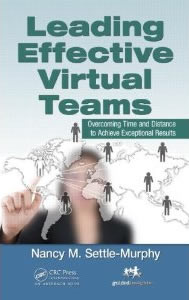- Avoid them when you can. Ask yourself whether it’s really necessary for people who work in the office to gather in one room for the meeting, while others join from afar. Sometimes it’s crucial to do this, but in our experience, these times are relatively rare. Even if people can come together in one location, resist the temptation to do so unless you have a compelling reason. An exception: If a majority of participants are physically together in one room, with just a few joining remotely, an asymmetrical meeting may make sense. Or, if it’s possible for the remote participants to come to the office, your meeting would be symmetrical. (As people begin returning to offices, some may clamor for the face-to-face interaction they’ve been missing, while some may be leery of any close contact. Considering having a social gathering before or after your meeting for those who crave the in-person social bonding, and offer remote participants to join from wherever they are.)
- Design for distance as a default. Rather than asking yourself how you’ll integrate the remote participants into the conversation, flip your thinking by designing the meeting with remote folks in mind, and then figure out how best to integrate those in the room. This way, remote participants are more likely to be front and center in the conversation, rather than an afterthought. This may mean, for example, that instead of ordering paper flipcharts, sticky notes and markers for that big brainstorming session, you’ll want to find online tools that can simulate these materials and props. You’ll also need to consider how best to enable all participants to access whatever technology you might be using, which could mean that all people in the room need their own devices, or they may have to work in small groups with one person capturing all ideas. Finally, when asking participants questions or seeking ideas, make sure to call on remote participants first at least half the time.
- Assign an empathetic individual who can act as an advocate, or a guardian, for all remote participants. This person is situated in the room where the majority of participants are gathered, making sure that the conversation is balanced among people in all locations. (Think of the conversation as a tennis match, where players take turns volleying the ball.) They may remind people in the room, for example, to call on remote participants first, position themselves so they can be heard by everyone, speak into the camera, refrain from side conversations, keep food noises at bay, check for audio periodically, uphold meeting norms, and make sure that people return from break on time. In short, this person creates a constant awareness, or consciousness, of the people outside of the room.
- Create a bridge. For every location where there are at least a few people coming together in one place, ask someone to act as the “bridge” between those people and the whole group. For example, such a person can caucus the small group for responses or ideas, request time for the group to weigh in, and make sure all voices in the room are heard, and be the voice for interaction with the main room, if there is one. If the meeting has breaks, this person can help shepherd people back to the meeting on time.
- Make sure everyone in the room is visible to remote participants, and vice-versa. This means that everyone around the table can be seen via video, whether from a camera in their own device or a camera in the room. Likewise, remote participants need to be visible to those in the room. We strongly recommend that people in all locations agree on a norm related to the use of video, and that everyone follow it consistently, apart from extenuating circumstances, which can happen when people work from home. Even when all participants are remote, the use of video by only some creates a kind of imbalance, which can be exacerbated when only some people are remote.
- Talk to the mic/camera if you’re in the room, instead of looking at the people across the table from you, whenever you can. This may feel unnatural and off-putting to those in the room, but it can feel just as unsettling to remote people when you’re constantly looking away from them. Be aware when eye contact is critical throughout the meeting, and adjust as needed.
- Give remote participants a rest. If this is a long meeting (say, more than two hours), think about whether you need remote participants to be present during the whole meeting, or just at critical intervals. It can be exhausting to be that remote person who struggles to hear and be heard when most others are in the room, and it can be just as tiring to be the people in the room who have to stop frequently to make sure that the remote folks can hear them and participate in the conversation. Let remote participants know when and where their presence is most needed, and give them the option of leaving and rejoining at other times.
- Form breakout groups thoughtfully. If you plan to use breakout groups, consider having remote participants form their own breakouts, while those in the room form other breakouts, and have everyone come together for a debrief in the end. This may seem paradoxical if our goal is to integrate participants across all locations to create a level playing field, but mixing in-person and remote participants in breakout groups might sound good in theory, but in reality, it can be difficult to pull off successfully. If you want to blend in-person and remote participants in breakout groups, you can have remote people log on to the assigned breakout area you’ve set up in your meeting app, and have someone at the table set their device so everyone can see and hear each other. You can also simply have a remote participant dial into an audioconference, or the phone number of the participant sharing their phone, and eliminate the video. (These options work best when tables are set far enough apart to allow for acoustical privacy.)
- When the meeting is closed, the discussion is over. This way, participants in the room don’t have an unfair advantage over those who have left the meeting when the leader ended it. However, if people in the room want to linger for informal conversation, invite remote participants to join as well. Build in time for a few minutes for this in your agenda, so remote people won’t have to choose between being late for another obligation and joining their colleagues in a convivial, unstructured conversation.
- Start and end meetings on time. Yes, this practice applies to any type of meeting, but it’s especially important when people in the room may want to chat informally amongst themselves after the official start time, or when remote people run late when they have trouble finding the log-in information or have trouble connecting. Consider building in a few minutes into the front-end of your agenda to encourage informal interactions as people log on or join the conference room. This not only helps to build social connections, but it helps ensure that everyone is ready to dive into the conversation at the same time.
Over the last 16 months, many of us have learned how to plan and run successful all-virtual meetings, with everyone seated at one big virtual table, equally able to see and hear everyone else, and to be heard and seen by others. These meetings are pretty well balanced, or symmetrical. With people now starting to return to the office, the ground is about to shift again, presenting the very real possibility that remote participants will begin to feel marginalized and ignored if we’re not careful. It’s in all of our best interests to maintain symmetry any way we can, if we want to maintain a culture of inclusivity and mutual respect.
Links
From Guided Insights:
Articles and videos from other sources:
|
|