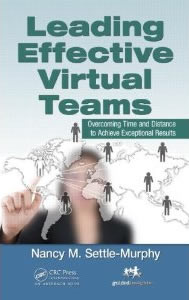We try to pay more attention during virtual meetings. We really do! But then something diverts our attention (it doesn’t take much!) and we find ourselves tuning out, despite our best intentions. It could be that a teammate just IM’d us with an urgent SOS for help. Or that our workload is too crushing to ignore as we put ourselves on mute and type away. Alternatively, it could be that the meeting is frankly just so dull that we stop paying attention, or that we really have nothing very valuable to add.
When we’re leading a virtual meeting, we tend to become impatient and frustrated when others are not paying attention. After all, the topic is important and the time is limited. When you sense people have become disengaged, first you need to figure out why, so you can make an effective intervention. (For example, if you gently suggest that people stop multitasking when in fact they’re simply bored or offended, you may quickly lose their attention for the rest of the call at least, as well as your credibility.)
This month, we discuss some of the top reasons virtual meeting participants typically become disengaged, and offer quick tips to help reel them back in.
- People imagine they can do several things reasonably well, at the same time. (Though it’s pretty well established that no one really can bifurcate their frontal lobes very successfully.) Establish ground rules up front, both in the meeting details you post or send in advance as well as at the start of the call. Remind people how important their participation is and ask them to clear their minds, desktops and computer screens. Ask them to close down any applications they don’t need for this call. Give them a minute or two to send that last email, if need be. In exchange, you promise to keep everyone focused and on track.
- People don’t see the meeting as relevant or important to them. They’re not sure why they’re on the call, and have no idea how or when they’ll be contributing. (And they have lots of other work they could be paying attention to right now!) Make sure you have invited the right people to begin with. The temptation is to invite everyone, since selecting the right people takes a lot of time and thought. Figure out who really has to be involved in this conversation, and find ways to involve others before or after the meeting. It’s tough having a productive conversation with more than a handful of people, especially when a weighty decision must be made. You may need to come right out and ask people who seem particularly quiet if they feel this meeting is a good use of their time, without a hint of sarcasm. They may be very happy to make a graceful exit.
- The conversation is meandering all over the place, with no regard for the stated objectives. People are unfocused and off-track. Make sure that you (and everyone else) have an agenda in their mind’s eye and readily visible, so you can all track progress. Periodically refer back to the objectives, which should likewise be visible at all times. When you design the meeting, be realistic about how long each part of the agenda should take. If you find that you’ve miscalculated partway through a meeting, give people a choice to keep going on this topic, schedule a follow-up meeting, or park this topic for now. Appointing a timekeeper lets you focus on the group dynamics.
- People are simply bored because there are limited opportunities to interact. A good rule of thumb for virtual meetings is to allow for interaction about every 5-7 minutes. Use virtual meeting technology to the fullest advantage. Build in opportunities for participants to multitask on task. Enable people to type in comments and then discuss. Encourage people to “talk across the table” with each other. Go around the virtual room to ask everyone to respond to a quick question relevant to the topic. Make it easy to pull everyone back in. If the group simply does not perk up quickly, be prepared to flex the agenda in the moment, or end the meeting early and build in more interaction the next time.
- People are afraid to speak up. This may be due to cultural differences (national, organizational or functional), personal styles, demographics, the sensitivity of the topic, or any number of factors. Be aware of important cultural differences up front and how they may affect participation. For example, are participants likely to respond openly to a question that asks for constructive criticism about today’s current organizational model? Will everyone speak freely when senior managers join junior-level people on the call? Find ways to make it safe for everyone to speak up. Consider using web-meeting tools that allow people to participate anonymously, either prior to or during the call. Structure questions in a way that elicits feedback without requiring criticism. For example, instead of asking participants what challenges they are struggling with, you might ask what one thing they’d like to see changed. You may need to reach out to certain people another way, either before or after your meeting, to hear their perspectives if you feel they have been reticent during the call.
- The meeting does not inspire energy. People may not be saying much because the meeting leader doesn’t project enough energy and enthusiasm to get them talking. If you’re leading a remote meeting, make sure you project sufficient “pep” to act as group cheerleader. Stay focused on what’s being said (or not being said), vary your tone and volume, and change the way you ask questions or otherwise involve the others in conversation. Other tips: Take a quick temperature check of the group (this can be as easy as raising virtual hands). Ask everyone to stand up and take a 30-second stretch break. Be prepared to shuffle the agenda around if that’s what it takes to raise the energy level.
- Uneven use of meeting technology. If you’re using any tech tools in addition to the phone, make sure that everyone is proficient in the use of given functions. Getting everyone up to speed at the start of a call can eat up several precious minutes very quickly. Here are some tips to create a more level playing field right up front: Have people practice the tool first in a low-risk way. For example, set up an online conference in advance of the meeting, where people have a chance to experiment on their own time. Invite people to call in 10 minutes early if they want some assisted practice before the meeting begins. Above all, refrain from using all possible bells and whistles, unless there’s good reason, since it can be confusing for others and tough for you to manage, unless you’re lucky enough to have a production assistant.
It’s harder than ever to capture and maintain people’s attention in any kind of in-depth conversation these days, even when we’re speaking face-to-face. But when people can’t see us and we can’t see them, it’s much more difficult to discern why people have become disengaged, making it infinitely harder to find just the right way to pull them back in. A well-thought-out meeting design, coupled with the intelligent use of tech tools and facilitation techniques, can work wonders to maintain focus and attention.
Links
Learning how to handle difficult participants, sponsors and situations is a core piece of our Facilitation: From Good to Great facilitation skills onsite training workshop, which covers both face-to-face and virtual facilitation. Our workshops on Planning and Designing Engaging Virtual Meetings provides tips and techniques for handling disruptive behavior, including perpetual multitasking.
One tip to keep in mind: Instead of asking everyone to mute their lines unless speaking, try asking everyone to stay off mute. That way, multitasking becomes more obvious, and people are more likely to jump into the conversation. For 122 more tips, order our booklet, “123 Tips for Planning and Running Exceptional Virtual Meetings.”