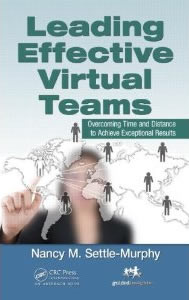Wouldn’t it be great if all we had to do to run a great virtual meeting is to use the exact same structures and techniques that we use for face-to-face (FTF) meetings? Great for the meeting leader, maybe, but not so great for the meeting participants who have to muster every ounce of energy to just pretend they’re engaged.
Sadly, many people run their virtual meetings pretty much the same way they run their face-to-face meetings, which truth be told, aren’t all that engaging to begin with. After all, it takes a lot less time to simply ignore the unique challenges and opportunities of virtual meetings–such the inability to read nonverbal cues, the tendency to multitask, and the imperative to keep virtual meetings exceptionally focused and brief–than it does to accommodate them.
After several years’ worth of practice, many of us have learned how to design and lead virtual meetings that manage to get the job done, sometimes just barely. (See Guided Insights’ 123 Tips for Planning and Leading Exceptional Virtual Meetings.) Nonetheless, even the most seasoned facilitators are still looking for that magic formula to keep virtual participants engaged in accomplishing important work efficiently and effectively, within the allotted time.
Joining me in writing this month’s Communiqué is my colleague Rick Lent of Meeting for Results, who consults and writes on the topic of great meetings. Perhaps paradoxically, Rick believes that the structures that work for great virtual meetings are many of the very same ones that work for successful large, face-face (FTF) meetings. Why? In large FTF meetings (think 30-100 or more participants), we need to keep everyone productively engaged, give them opportunities to speak and be heard, and sequence all activities perfectly to make sure everything gets done on time. And, as is the case with virtual meetings, in a large FTF gathering, we often have little ability to influence or even observe what participants in the far corners of the room are doing.
Any great meeting needs “good bones.” Supporting all types of meetings is an unseen, unrecognized structure that influences behavior. This structure is made up of various physical, temporal and procedural elements that influence how people talk and work together. Think of this structure as a skeletal framework, or the “bones” around which all activities and conversations take shape. By their very nature, virtual meetings pose different challenges and opportunities than FTF meetings, calling for different structural choices. In this edition, we look at five specific structures to consider as you design your next virtual meeting, all borrowed from large group FTF meeting best practices.
- Start with a well-defined task. Sounds obvious, but most meetings neglect to use the power of a clearly-structured task to frame the discussion. The more well-defined the task, the more engaging and productive the discussion. A clear task is one that is focused on a specific topic with specific boundaries. For example, in the wake of a serious safety incident, a management team convenes a meeting to discuss “Last week’s safety incident.” Participants come to the meeting having no idea whether they’ll be reprimanded, lectured or quizzed. Given that the topic is so vague, most people come unprepared, apart from one or two who spent hours poring over historical safety data, just in case. Imagine how much better-prepared participants could have been, and how much more focused and productive the conversation, had the task been stated as: “What can we learn from last week’s safety incident that we can apply to improve safety in the future?” Since we have few opportunities to clarify confusion for virtual participants, we have to be exceptionally explicit right up front.
- Make questions and directions crystal-clear, both verbally and in writing. As is the case with large FTF meetings, it is vital that we make our instructions and discussion questions very clear and place them where virtual participants can easily refer to them. This is especially important when people speak different native languages, helping to ensure that everyone has the same understanding of what’s needed, even if they weren’t listening closely at first. An example: Instead of asking for “feedback” on a new proposal, ask specific questions like: What do you like best about it? Where do you need more information? What don’t you like? In the absence of such specificity, participants tend to focus feedback on the negative vs. the positive. Given the brevity of virtual meetings, try sending out important questions and directions in advance, and make sure to include them in the meeting notes as well (see visible note taking below). This way, people will have more time for reflection in advance, allowing you to jump into a spirited discussion at the outset.
- Build in opportunities for quiet reflection. Intentionally pausing for a moment of silent reflection during any kind of meeting is uncommon and can feel incredibly awkward for many participants. This may be particularly true for virtual meeting participants, who can only guess what others are doing during a silent pause. (Did I miss a break? Is everyone else multitasking? Are people on mute?) Building in time for individual reflection is not only important to an insightful discussion, but it can be vital. That’s because it helps to “level” the field between those who tend to dominate discussions and those who need time and silence to think before speaking, between those who speak the shared language fluently and those who don’t, and between those who may otherwise feel self-conscious about offering feedback and opinions and those who offer up their opinions easily and all-too-often. Build time into your agenda at critical junctures to ask a question and invite people to silently jot down a response or two, before asking them to respond aloud. Make sure the question is clear (see section above) and that it invites a concise response. Example: “Think about the top challenges facing our salespeople when it comes to generating new business. Jot down a response or two, using no more than three words for each one.” A bonus: You’re sending an implicit message that everyone’s thinking on this point is valued.
- Provide frequent opportunities for each person to speak to the group. When we’re forced to listen to others for long periods of time without getting a chance to speak, we become bored. When we meet virtually, we have many creative ways to stave off our boredom while we think no one notices. On the flip side, the more opportunities we have to voice our thoughts, the more we tend to remain engaged, especially when we don’t know when we’ll be called on. That’s why we recommend that virtual meeting leaders avoid including a presentation of any kind (unless it’s completely riveting and you can keep it to a few minutes) and instead, open up opportunities for discussion every 6-8 minutes to get some input, which can take many forms. One example: Do a quick “go-round” where you ask each person to share where his/her thinking is right now on the topic. (For example: “On a scale of 1-10, where 1 is low and 10 is high, how passionate are you about this topic?”) Be vigilant about keeping responses brief so you don’t short-change anyone if you find you’re running out of time. Other options: Take a quick virtual show of hands about a topic, without discussion. Ask a representative sampling of people to respond to a question, diplomatically keying in on those whose voices you haven’t heard much. If you’re using some kind of shared note-taking technology, invite people to key in responses or questions at the same time, and then invite someone to direct a question or comment to someone else who wrote a particularly interesting response.
- Record discussion notes visibly. One of the simplest, most effective ways to keep any discussion on track is to maintain a visible record of key points, including questions, decisions and actions. (Notes taken during the meeting to guide discussion should not be confused with the meeting summary, which is usually a different document that typically includes the discussion notes in some way, shape or form.) Not all virtual discussions require the same kind of note-taking. For example, a brainstorming session might be best done with all participants contributing notes simultaneously using an electronic flipchart or a shared Google doc. A problem-solving session might be best aided by one note-taker who records ideas on a shared whiteboard or in an open Word doc. Visible notes help confirm that peoples’ ideas have been heard, something especially important to virtual participants who sometimes feel isolated. It’s helpful to provide a disclaimer and ground rules at the start of the meeting, such as: The note-taker’s job is to capture the key points of the discussion as it unfolds, vs. attempting a real-time transcript. Please refrain from making corrections out loud during our discussions, unless doing so will be crucial to ensure shared understanding. Otherwise, you can send the note-taker a private note with the suggested change.
These are just a few of the structural approaches that have proven indispensable for well-run large group FTF meetings, which can also be applied to ensure that virtual meetings are successful as well. We’ll share other structural tools for virtual meetings as part of an occasional series you’ll see in the coming months.
Meanwhile, we invite you to check out Rick’s book, Meeting for Results Tool Kit: Make Your Meetings Work, available via Amazon and other outlets by September. Visit Meeting for Results for more information about Rick and his book.
Links
Guidelines for great asynchronous meetings – tips from Nancy Settle-Murphy
Assessing trade-offs between remote and face-to-face meetings – checklist from Nancy Settle-Murphy and Penny Pullan, Making Projects Work