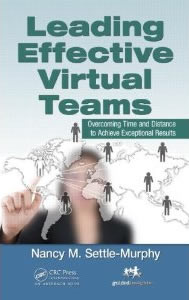With fresh allegations making headlines each day, Fred, the HR VP of a growing high-tech company, knew that all employees needed a refresher about the kind of behaviors and actions that constitute sexual assault – ASAP. (The videos they had purchased a few years before were badly dated. Plus, based on some of the behavior he observed lately, Fred suspected that the videos had done little to change behavior.)
It was clear that all 3,000 employees across North America must have the new training, which needed to go well beyond a generic video or a “talking head” reading slides. The training had to clearly convey what behavior is or is not acceptable and the consequences for crossing the line. To make the training compelling and memorable, Fred knew that a knowledgeable trainer/facilitator would need to lead the training sessions in real-time so people could ask questions, discuss examples, and clarify important points.
Here are a few tips I’d give to Fred for designing a memorable and absorbing virtual training program. These are excerpted and abbreviated from 101 Tips for Designing and Leading Virtual Learning Programs that Keep People Interested, Engaged and Focused, intended for anyone who wants to create more engaging, effective instructor-led virtual learning programs.
1 Map performance goals to learning goals. This may seem obvious, but it’s especially important when you’re working with short attention spans in a virtual setting. What do people most need to learn, remember and apply to achieve these performance goals? Does everyone need the same level of proficiency? What can people learn through virtual learning programs, and how can they learn other ways, such as through job-shadowing, mentoring, peer and manager feedback or coaching?
2 Map the content of each training program to the best delivery method. Which training content can be conveyed via a reference guide, book or article that can be read in advance or later on? Which content is best delivered via a real-time live instructor-led session? What can be covered in an asynchronous (any time) conference area for sharing ideas or asking or answering questions? What follow-on discussions might be needed, and what’s the best venue? Remember: The actual real-time meeting portion is just one piece of your overall virtual learning program.
3 Prioritize content that must be retained and applied above all. In Fred’s case, all participants needed to be clear on the criteria for unacceptable behavior, related company guidelines and policies, and the ramifications for crossing the line. In this case, the company guidelines and policies might be posted in a prominent place or pushed out in advance. The best use of the real-time training time could be to discuss how these guidelines and policies can be applied in a few different scenarios, and to ask or answer any questions where there may be any ambiguity.
4 Factor in cultural differences: For example, if you expect that everyone in the virtual room will respond to certain questions, validate this assumption when you’re working with cultures that value hierarchy and formality. Also consider the extent to which certain content needs to be modified for those in other countries. In this case, I would advise Fred to consult with HR managers in other countries to determine how best to ensure that all employees understand and follow the company’s guidelines and policies, if in fact they are universal.
5 Determine whether prework is needed. Is pre-reading or prework “nice to do,” but not crucial? Or is it imperative that all participants read an article, answer questions, submit ideas or read a case study prior to the real-time training session? If you’re not clear as to whether prework is required, you risk spending far more time in content review at the start of the session than you’d planned, which may derail your agenda at the outset. In this case, participants might be asked to review company policies and sample scenarios before discussing the implications during the training session.
6 Follow the 80/20 rule. To keep virtual learners engaged, design about 4/5 of your workshop time for active participation, and only about 1/5 for passive participation. (E.g., listening to a stream of content narrated by the instructor = passive participation.) In our example, the instructor might plan to briefly review the written policies that were assigned as pre-reading, with the bulk of the training time spent discussing scenarios and answering a pop quiz or two to test understanding and answering questions.
7 Build interaction time into your agenda. As you design your agenda, imagine how the conversation will flow, including the “conversations” that may be typed in and read by participants. I usually set aside 1-2 minutes for participants to type in a response and another 45 seconds to read responses before discussing them out loud. Polls might take 2-3 minutes to answer, review and comment on results. Seeking verbal responses can take considerably longer, depending on the question and number of participants. Even “micro-interactions,” such as a virtual raising of hands, take time. Account for every minute in your agenda, or you may find yourself running out of time.
8 Design for your expected audience size. With a group of 10 or fewer, you may want to actively encourage verbal interaction as a vital part of the learning process. With 11-25 people, you may have people interact by speaking from time to time, typing in ideas or answers to questions or taking polls. With 25 or more people, you’re more likely to have a subject matter expert review important content, while encouraging participants to interact electronically, since having that many people speak at once could be too chaotic. The more participants, the more tightly-scripted and timed your agenda must be. Having an assistant is a must for running very large sessions, especially when several people are likely to be typing in questions and comments, so you have someone to filter comments or help with technology glitches that may arise.
9 Use of backchannel communications. Be clear as to whether you encourage people to privately IM or chat to the instructor. I know that if I’m running a session solo, I tell people that I won’t be able to read or respond to private messages, as doing so can seriously throw me off course. I invite people to either use the public chat function, which I can usually manage to follow, or to ask a question or make a comment out loud. If a colleague is assisting me, then I’d ask him/her to view and respond to messages or to filter them so I can respond during a planned pause.
10 Come prepared with stimulating questions. Instead of asking a question like: “Is that clear to everyone?” try a more stimulating, provocative question, like: “What’s the one thing you’ve learned so far that will have the biggest impact on you personally? On your organization?” In Fred’s case, I would provide the instructor with list of possible questions to be used as needed. Examples: “What are some ways you can reinforce what you’re learning here among your own teams? What discussions might you have 1:1 with colleagues, managers or employees?” Or “How will this knowledge affect your own workplace environment? How might conversations and behaviors change as a result?” Or, “What will you do on behalf of someone else if you observe unacceptable behavior?”
Designing a virtual training program that activates learners’ curiosity, keeps people engaged, and achieves its learning goals is certainly possible. But it requires a willingness to learn new skills, a lot of practice and a bit of trial and error. It means that we may have to rethink much of what we know about traditional classroom instruction, which also calls for a healthy dose of humility and a lot of patience.
Links
Planning and Leading Engaging Hybrid Virtual Training programs – free downloadable PDF tip sheet for those designing virtual training sessions when at least some participants are in one room and others are participating remotely
Improve Performance in Troubled Times through Distance Learning, To Keep People Focused, Insist That They Multitask – Past Communiques
101 Tips for Designing and Leading Virtual Learning Programs that Keep People Interested, Engaged and Focused – downloadable PDF guide available for ordering
Virtual Learning Design 1-2-3 – our newest training/coaching offering, which can be delivered face-to-face or remotely