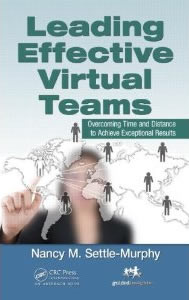If you were creating a checklist for the ideal meeting room, what would be at the top? Maybe comfortable seating designed for interaction, natural light, space to move around, good ventilation, easy-to-use temperature controls, acoustical privacy and plenty of wall space? You might add a good A/V system, a variety of music, and continual access to food and drink.
But what about a virtual meeting “space?” What would that checklist look like? In this edition of Communique, Rick Lent, from Meeting for Results, and I build on the Meeting “Room” Checklist that he created for his book, Leading Great Meetings: How to Structure Yours for Success. This checklist lays out a basic set of requirements for a virtual meeting that encourages and enables interaction and active participation, regardless of the technology you may choose to use.
- Participant location. If possible, have everyone participate remotely, rather than having some in a room while others are elsewhere. A “hybrid” meeting with some people together and others remote creates an inherently uneven playing field, putting remote people at a disadvantage. Even if some people can convene in one meeting room, resist the temptation and have them participate from their offices instead. If a few people must gather together in one room, you’ll need to bend over backwards to make sure that all feel equally included. Here are some quick tips.
- Virtual meeting technology. Think carefully about what kind of technology will best help meet your objectives and keep people engaged. Sometimes a simple screen-sharing tool will do the trick. At other times, participant interaction online will be crucial. In some cases, phone alone may be all that’s needed. Choose only what you need, and no more. Make sure that everyone has easy access to the tool and feels comfortable using it (including you!). Arrange for a demo or training in advance for those who need it. If possible, line up someone to help handle technical issues and provide support if needed. Allow a couple of minutes on the front end of each virtual meeting to make sure everyone can join.
- Audio. Without good audio, it’s impossible to have a good virtual meeting. Here are some considerations: Ask participants to avoid using speakerphones and cell phones, if at all possible. Speakerphones (as well as VOIP) can result in background noise and oftentimes, interruptions. Some speakerphones also make it hard for others to contribute to the meeting, as some phones “cut out” interjections. In addition, some audio conference systems don’t allow people to jump in while someone else is speaking. Request that participants use headsets, and ask them to call into a shared conference line. If you have fewer than 10 people on the call, ask participants to refrain from muting themselves. Even though the use of mute can block background noise, it also gives people permission to multitask while no one is listening.
- Creating a visual presence. When people aren’t sitting across an actual table, you can help them feel as though they are. Video can certainly help here, if you are so inclined. Also, some virtual meeting platforms can show pictures of participants. One low-tech solution that works every time, though it requires a bit of work: Have participants send a photo of themselves to you, which you can paste into a slide, along with names. You can post this in your virtual meeting room, or send it in advance. Ask participants to have this slide handy during the meeting. As the meeting leader, you can use the printed slide to note attendance and participation.
- Real-time visible notes. Keep a discussion focused by letting everyone see the discussion as it progresses by showing notes as they are captured. You can do this a few ways. Ask a volunteer to take the notes on a shared screen as you lead a discussion. Even better: Use a technology that allows everyone to add notes and ideas. For example, Google Drive works well for this. Even better: Use a virtual meeting technology that allows people to type notes in a chat box or an electronic flipchart, which can then be included in a comprehensive meeting summary that includes all notes from all sources.
- Making space for frequent participation. You want people to be able to participate freely, without necessarily having to interrupt others. Many virtual meeting tools have features to encourage frequent participation, such as a hand-raising tool, a chat box or quick polls. If you plan to have verbal check-ins around the virtual table every so often, make sure you allocate the needed time, and prepare questions that can be answered succinctly.
And here are some other tips to make this virtual meeting a success that go beyond any virtual or physical characteristics:
- Before the meeting: Setting expectations with clear communications. Make sure everyone knows what preparation is required, from whom. Post or send content that can be reviewed ahead of time to save valuable meeting time. Make sure everyone has the needed log-in information for audioconferences and online meeting spaces. Send a detailed agenda in advance and invite questions ahead of time. Reach out to those who may need some guidance or encouragement in advance.
- After the meeting: Follow-up. What needs to happen after this meeting, by whom? How will people be accountable for actions or other next steps? What kind of communication needs to take place, among whom and how, before the next meeting? Are the meeting notes sufficient, or is any outreach needed?
If you want a super-productive virtual meeting every time, create your own “must-do” checklist, borrowing some of the points above, and adding some of your own. Encourage others to follow your lead. Designing and planning for a successful virtual meeting isn’t exactly rocket science, but it does require thoughtful preparation that deserves time and attention, and lots of practice.
Links
Books, blogs, publications
- See Nancy’s book, Leading Effective Virtual Teams, which includes chapters on effective virtual meeting design
- See the chapter on virtual meetings in Rick’s book, Leading Great Meetings: How to Structure Yours for Success. Additional information on making any meeting more effective can be found in this book and on Rick’s blog and resources pages at his web site, Meeting for Results.
- 123 Tips for Planning Exceptional Engaging Virtual Meetings by Guided Insights – purchase downloadable PDF file
Past Communiques:
Structuring Successful Virtual Meetings: A Counterintuitive Approach and Avoiding the High Cost of Ambiguous Decisions, co-authored by Nancy and Rick
Turn 9 Common Virtual Meeting Misconceptions Inside Out
Related Guided Insights services:
Designing and Leading Engaging Virtual Meetings and Virtual Leadership workshop series – delivered both virtually or in person, or both
Facilitation Skills Training – delivered in person or remotely, covering both face-to-face and virtual facilitation skills
Meeting Facilitation Services – for both face-to-face, virtual settings – or a combination