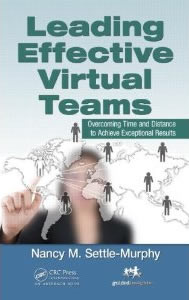When people engage me to help “fix” their virtual meetings, they’re usually in pretty dire straits. Not so with Rick Friedrich, Director of Sales in the Americas and General Manager North America for Jiffy Products, who invited me to help him make his virtual team meetings even better.
To do this, I sat in on two of Rick’s virtual meetings, which typically include about 35 members from the U.S., Canada and Latin America. After each meeting (held via phone and WebEx), I wrote up and shared my observations and recommendations with Rick. As a result, Rick’s meetings, which admittedly were well-run to start with, now epitomize the kind of virtual meeting that every leader dreams of: Participants are prepared to present and discuss all topics, which tend to take exactly the allocated amount of time. People are actively engaged throughout. Progress is noted, ideas shared, questions posed, problems resolved, outstanding actions are summarized, and new roles are assigned for the next meeting. And meetings never run late.
No, Rick doesn’t have a magical potion. What he does have are some well-thought-out processes, guidelines and tools, along with a true gift for written and spoken communications, excellent listening skills, and a keen understanding about how to make the best use of every minute of meeting time for his busy team. Here are just a few secrets to Rick’s success, along with links to examples and templates, which he has generously agreed to share with our readers.
- Publish your agenda in advance, and make sure it’s realistic, time-bound and relevant. Rick sends out a detailed agenda at least 5 business days ahead of time, after gathering topic requests from his team. The agenda document, sent both as an email attachment and included in the meeting request, includes pertinent details that allow everyone to come thoroughly prepared for a productive conversation. Roles are clearly spelled out, along with objectives for each topic, allotted time, and needed preparation. For example, people might be asked to come with questions about a particular topic, status updates or ideas to share. Rick also indicates what form of discussion each topic will take: information-sharing, problem-solving, updates, etc. This way, everyone is ready to dive in at the outset.
- Assign 3 key roles to make each meeting run smoothly. Rick appoints different people to play each of three roles: greeter, time manager and action master. In addition to documenting the responsibilities in writing, Rick also schedules a group call to make sure everyone is in synch. In brief: The greeter logs in at least 5 minutes in advance, welcoming people as they join, making sure all are connected properly, and perhaps most important, asks questions to stimulate conversation as people wait for the meeting to begin. The time manager uses the detailed agenda to keep topics on track, providing typed or audible alerts when it’s almost time to move on. The action manager contacts people in advance for a status update, using the action list from the previous meeting, and then tracks the status during the current call, summarizes actions verbally at the end and sends an update to the Rick afterwards.
- Restate objectives and meeting norms at the start of each call. Rick reviews a couple of slides with meeting objectives and meeting norms (e.g.: “The purpose of our call is to improve communication across all of the business functions and to better understand how we’re performing”), as well as meeting guidelines, such as: Be on time. Log into WebEx from your computer. Unmute yourself before speaking – we will hear you better. Rather than read each line, Rick chooses one or two points to emphasize each time. Even though most people know the drill, by verbally reinforcing these objectives and guidelines, Rick helps ensure that people live by them.
- Plan for active engagement. As he designs each agenda, Rick builds in several intentional opportunities for interaction throughout the two-hour meetings. For example, he will include a polling question or two via WebEx, sometimes simply to keep things lively and other times because he’s looking for some quick responses on a particular topic. He also prepares questions in advance, some of which go along with specific topics and others of which he keeps handy to prompt a discussion (though these are rarely needed). Topics and related conversations are sequenced to ensure a good pace. Rick frequently pauses to ask particular people to share their unique perspectives as a way to keep conversation flowing and cross-pollinate insightful ideas and best practices. He uses a meeting preparation checklist he created, to make sure he doesn’t skip any crucial steps.
- Thorough preparation is the price of admission. Everyone on Rick’s team knows exactly what they need to do several days before each meeting, whether it’s to review a report, prepare a brief presentation, share results, suggest ideas, or ask questions. Not only does he state expectations clearly in the agenda he sends in advance, but Rick also contacts each topic leader directly to make sure s/he understands what’s needed, allotted time and the goal of each conversation.
- Make it easy for people to catch up on their own time. People who can’t attend the actual team meeting can catch up in at least two ways: Listen to a recording of the meeting, which includes voice and visuals, or read meeting notes, which are richly-detailed, well-formatted, include pertinent visuals, and an action summary at the end. (People notify Rick ahead of time if they cannot attend, so that time is not lost waiting for anyone.) Either way, it’s the responsibility of the absent person to catch up and be prepared for the next meeting, including reporting on any actions they may have been assigned in absentia.
Granted, not everyone can run consistently productive virtual meetings like Rick does. But with a bit of self-reflection, the capacity to absorb and apply focused feedback, and the willingness to make changes – even if in baby steps –everyone can learn to transform their virtual meetings from pretty good to really great.
Links
Download Rick’s virtual meeting templates: Meeting preparation checklist, Responsibilities of three key meeting roles, virtual meeting agenda document sent in advance and opening slides
Past Communiques:
Designing a Distraction-Proof Virtual Meeting
10 Top Tips for Leading Great Lessons Learned Reviews in a Virtual World
Related Guided Insights services:
Designing and Leading Engaging Virtual Meetings – delivered both virtually or in person, or both
Facilitation Skills Training – delivered in person or remotely, covering both face-to-face and virtual facilitation skills
Meeting Facilitation Services – for both face-to-face, virtual settings – or a combination
Guided Insights tips guides – PDF documents available for ordering online