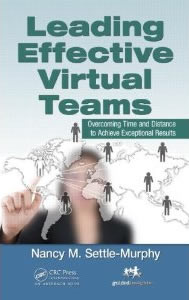When people evaluate the quality of their typical virtual meetings on a scale of 1-10, the average response we get tends to hover somewhere between 3 and 4. (And that’s progress, compared to a few years ago!) After all this time, why do virtual meetings still have such a bad rap? Are they really that poorly-run, or do people just assume they will be a waste of time, and plan their participation (or lack thereof) accordingly?
Joining me in writing this month’s Communiqué is Steve Bather, a seasoned practitioner of planning and leading large events and virtual meetings. Our basic premise: Successful virtual meetings require a thoughtful discipline that demonstrates a deep sense of respect for all participants, enabling them to be full and equal participants in the conversation. We also believe that any kind of meeting should be held only when discussions are needed. (If content review is required, let people do that somewhere else.)
In this article, Steve and I refute nine of the most popular misconceptions people hold about virtual meetings, and offer some practical tips that can help transform virtual meetings from mediocre to memorable.
- People won’t do prework, so why bother asking? If you agree with this assumption, then you probably build in time for content review at the start of your virtual meetings, just in case. But, since virtual meeting time is at a premium, why not plan your agenda as though people have done the prework? This means you’ll need to make the prework sufficiently compelling, accessible and relevant. Give people a small assignment to increase the chances of completion: “Post 3 questions in our online conference area that spring to mind as you read this report.” Don’t be afraid to strike a bargain, using either a carrot or a stick, or both: e.g., If everyone comes prepared, you’ll shorten the meeting time by 10 minutes. Those who haven’t read the report must catch up on their own, before they join the conversation. If you reward those who come prepared and provide consequences for those who don’t, your virtual meetings will become more productive and take less time. If you can encourage the majority of participants to complete the pre-work, everyone will do it next time!
- Our weekly team meetings don’t really need much planning. We have the routine down pretty well. If you think that only “important” meetings need careful planning, think again. Just because your meetings follow a predictable format, it doesn’t mean the format is necessarily a good one. Even routine meetings, or perhaps especially routine meetings, must be designed so they help accelerate progress on current projects. Your weekly status meeting might need periodic tweaking, or it might require an entire overhaul. Even if you think your current format works well, consider how prework can be used more effectively to save time or enrich the quality of conversations. Solicit feedback from participants frequently and make changes as needed.
- Everyone knows how to use these virtual tools, so let’s not waste time explaining how to use them. Are you sure? People aren’t always equally competent and confident using certain features of a given tool, even when they’ve used it before. And sometimes, people may be using different versions, which may appear differently on their device. A few tips for ensuring the successful use of a given tool, right from the start of your meeting: Use the same tool for asynchronous and real-time participation to familiarize people with the look, feel and navigation in advance. Include a test or demo link in your meeting invitation. Invite people to log in a few minutes before the call if they’d like a quick tutorial. Use only those features that will enhance meeting outcomes. Allocate a few seconds at the start of your call to show which tools you plan to use for this meeting. And if you can, buddy up with someone who can take care of the technology as you lead your meeting.
- Anonymity isn’t really needed in our virtual meetings. We’re very transparent here. Or so you think! That’s what some of our clients say, too, until people admit they would have been more candid if their names had not been attached to their responses. While there are many situations where it’s vital to know who said what, there are probably more times when allowing anonymous contributions can foster a freer and richer exchange of ideas. When in doubt, pilot your questions with a small group, testing whether anonymity or attribution works best. (Of course, you need to make sure that your chosen tool is effective for either anonymity or attribution, in both asynchronous and synchronous settings. Ideally, you want to be able to change between anonymous and attribution dynamically through the meeting to support different requirements along the way.)
- We only have 60 minutes for this meeting. People won’t stay any longer. Really? Check your assumptions before you resign yourself to this limitation. If the topic requires an in-depth conversation, if participants are fully vested in the outcome, and if you keep the meeting focused and engaging, people may just accept a request for a 90-minute meeting. If you find that people simply won’t attend a meeting beyond one hour, consider breaking up the conversation into several convenient stages. Keep each session focused and productive, ensuring that participants are satisfied with the outcome, and that people know what they need to do prior to the next session to move the work along. Another tip: Don’t be afraid to start or end a meeting on the quarter-hour. Just because many calendars default to full hours or half-hours, it doesn’t mean we need to follow along.
- We have to wait until almost everyone is on the call before we start.This comes down to basic meeting culture and discipline. If your organization’s culture allows people to join meetings when it suits them, you risk frustrating those who join on time. As the meeting leader, you face having to repeat what’s already happened to engage the latecomers, often wasting up to 20% of the scheduled meeting time to rehash what’s already been covered. Organizations with a healthy meeting discipline communicate clear joining instructions, and expect people to join in good time (up to five minutes before the start time), will complete reasonable pre-work (see first bullet) and will focus entirely on the meeting. To change our meeting culture, we must lead with the behaviors we want to encourage, rather than tolerate those that waste everyone’s time. Admittedly, it can be difficult to make latecomers feel welcome while respecting those who came on time, yet it can be done diplomatically and assertively.
- People who wait too long for a chance to speak may not do so when the opportunity finally arises. Even if you have a standing set of protocols, it’s worth starting every virtual meeting with a reminder about how you expect people to contribute, ask questions, seek clarification, and ensure they are viewing the correct documentation. Pause to ask if any updates or changes are needed for this particular call. Remind people as needed how to use various meeting tools for each type of contribution. Consider how best to provide the appropriate environment for people who are uncomfortable or unwilling to speak out, especially those who need reflection time. If you provide multiple ways for people to contribute at any time during the meeting, whether anonymously or not, you may be amazed at the ideas, solutions and issues that may suddenly surface!
- It’s impossible to know who else is on the call. In the virtual world, we may never know who might be lurking silently, especially if the meeting technology doesn’t allow us to “see” everyone who is present. As a result, people can be more guarded about how and when to participate, and thus silence often becomes the default. When this is the case, decisions can be made without complete information or needed discussions, slowing down progress. You can ensure that your participants are aware who is participating a few ways. First, choose a tool (audio and/or meeting tool) that makes all participants visible to everyone. Many meeting tools allow the meeting planner to assign each invitee a unique password, making it difficult if not impossible for others to join. You can also do a quick verbal roll call (if you have 12 or so participants or fewer), or you can invite participants to type in some sort of hello as they join. Finally, in your meeting request, make it clear as to whether others can be invited, to cut down on the number of possible eavesdroppers.
- We don’t need meeting notes if everyone was paying attention. Let’s assume for a minute that everyone really was paying attention (which requires a big leap of faith). Different people may have a different recollection as to agreements, decisions, or next steps. (Plus, we tend to get fuzzy on our commitments as soon as new priorities come into play.) Discuss what level of detail is appropriate for any given type of meeting, and make sure that someone is assigned to capture and post (or send) notes. Some virtual meeting tools make it simple to capture meeting output, while others may require extensive writing, cutting, pasting and formatting. Even if your meeting notes consist only of decisions made and actions taken, people will feel more accountable as a result.
The next time you find yourself bemoaning the inherent shortcomings of virtual meetings, challenge yourself by asking: In what ways can we more effectively use technology, clear operating norms, and instill a healthier meeting culture to achieve our outcomes in an efficient, effective and engaging way? We promise you, it can be done!
Links
Related links, publications and articles
Guidelines for great async meetings by Nancy Settle-Murphy (PDF)
123 Tips for Planning and Leading Exceptional Virtual Meetings – PDF tips booklet for purchase
Past Communiqués: