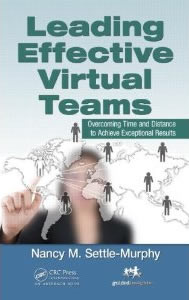Some topics are just way too important to relegate to a virtual meeting. You can’t have critical conversations if you’re not eye-to-eye. If you need to make real progress, you’ve got to sit down together, roll up your sleeves and just get it done.
If any of these statements ring true, then this edition of Communiqué is for you. Joining me to write this edition is my colleague Richard Richards, an Independent Leadership and Communications Consultant based in the UK.
Why do so many people see virtual meetings as a time they can catch up on email? Why are participants often so ill-prepared to jump into a productive conversation? We suspect that many people simply don’t see virtual meetings as real meetings. To them, the phrase “virtual meetings” means not only that people are conversing from a distance. It also means that the meeting is just not real.
When people see virtual meetings as invariably inferior to face-to-face conversations, they simply don’t take them seriously. As a result, they are more likely to ignore requests for prework, and will allow themselves to be easily distracted by other tasks. If they participate in the conversation, they do so half-heartedly. Ironically, when they lament how little got done on the call, they often blame the meeting organizer.
In this edition of Communiqué, Richard and I offer tips to virtual meeting leaders and participants alike to improve the quality of virtual meetings so dramatically that they become every bit as “real” and productive as any face-to-face meeting.
Tips for Virtual Meeting Leaders
- Just because you’re adept at facilitating face-to-face (FTF) meetings, don’t assume your skills are easily transportable.The absence of visual cues and the inability to discern the relative level of engagement makes leading great virtual meetings infinitely more complex and challenging. Assume that much of what you know about leading great meetings is actually quite irrelevant, and look for ways to learn and practice needed skills. Shadow people whose virtual meetings expertise you admire, and then ask them questions to find out more. Take classes. Brainstorm with colleagues. Read articles. Practice continuous quality improvements by seeking feedback after each meeting.
- Promote your virtual meeting as a working session, and then deliver on your promise. Many people rightly associate “webinars” with the kind of one-way, monotone recitations of mind-numbing content that send participants to the mute button immediately. Devote most of your meeting time to the kind of real-time interaction that cannot be done easily, or at all, via an asynchronous means. Design your session so that everyone on the call feels they have made tangible progress toward a goal that’s relevant to them.
- Demonstrate that you respect people’s time. For example, start and end meetings on time. Only invite those who need to be there. Arrange the agenda so that only some people need to stay on during certain topics. Avoid spending time reviewing content that can be reviewed independently. Don’t waste everyone’s time by catching up those who failed to do prework or who joined late. Use technology to gather ideas efficiently. Be realistic about what you can accomplish within the allotted time. In the rare circumstance where your meeting runs over, acknowledge this, apologize, and find ways to minimize the need for another call.
- Give people an opportunity to switch gears before entering the conversation. Some people spend their workdays hopping from call to call, with no time to mentally prepare themselves for the next topic. Most people need time to switch gears, much as walking from a hallway into a conference room can change our mindsets. Try designating your official start time as five minutes after the hour, and set your end time as five minutes before the next hour. This way, you’ll give people time to create an easier segue between meetings. You may start a trend that others will emulate.
- Check in often.Start your meetings with a check-in. Sometimes it’s enough to ask people to state their name and one thing they look most forward to this week. This can help warm people up for the conversation to follow. Although virtual meeting tools make it possible for people to check in by typing, hearing each other’s voices has a way for forging stronger connections. Mid-way check-ins can also be important. Choose a couple of people to speak, asking a question such as: “Tom, in what way might this topic be relevant for you?” or “Greta, is this something your organization is worrying about today?”
- Keep participation balanced.Even though Juan may have some great ideas about the topic at hand, if you let him dominate the conversation, others may quickly shut down. Find ways to make it easy and safe for everyone to contribute, without having to talk over others to do it. By scripting your meeting and timing your agenda with exquisite precision, you can help ensure that no one dominates and that even the most reticent introverts have a chance to express themselves.
- Use video to promote participation when it makes sense. Many virtual team leaders dismiss the use of video as unnecessary or unworkable. Since video technology is so ubiquitous today, think about how video interactions can enrich and enliven your virtual meetings and hold people accountable. It makes it more difficult to multi-task and alerts the team leader when a camera has been paused or participants begin to type or interact with other applications on their computer. And if the team leader is on camera, why not everyone (as far as your system allows this)? It’s a courtesy to others, and a bad hair day or pajamas at home should not be an excuse for hiding off camera.
- Be thoughtful about the power imbalance in hybrid meetings, when some participants are together in one room, and others are remote. Inevitably those in the room are better connected and have access to more physical and visual cues which those sitting alone on the end of the line do not. We suggest that whenever practical, everyone should dial in the same way.
Tips for Virtual Meeting Participants
- Suspend disbelief and assume that the virtual meeting represents a good use of your time. Be intentional about your desire to contribute fully to a successful outcome. Review the meeting objectives and make suggestions or ask questions in advance if the goals seem unclear or irrelevant. Do the prework, focusing on those areas that seem most pertinent to the meeting objectives. Jot down ideas or questions and be prepared to share them during the meeting.
- Clear your mind and workspace to allow you to listen fully. Create a mental and physical space that allows you to listen generously, without distractions. This means shutting down other applications, silencing your mobile device and closing yourself off physically, if possible. If you’re not required to view a screen during the call, turn away from your computer and fix your gaze elsewhere. (Closing your eyes can actually help you to listen more deeply!) Grab a pen and paper, and draw images or make notes as you listen.
- Ask relevant questions. This can help stimulate conversation, show that you’re actively listening, enrich the discussion, clear up misconceptions, and clarify complex points. It also makes it safer for others to surface questions or issues. You can pose questions verbally, via IM, or via whatever virtual meeting tool you’re using. Some questions are better asked privately and others need to be heard by all.
- Contribute succinct ideas that will help achieve shared goals. What insights might others find enlightening? Which are most relevant to this conversation? What can you offer that hasn’t been said before? How can you condense your thoughts into as few words as possible, so that you can give others a chance to respond? Depending on the technology you’re using, you can offer ideas verbally or by typing into shared space.
- Use your voice to establish your presence. Even though people can’t see a frown or a smile, a discerning listener can sense emotions. Don’t make your fellow meeting participants work to discover how you’re feeling. Inject passion when you feel it; subdue your tone when you don’t. The more you can visualize the others on the call, the better able you’ll be to express emotions. Even if you can’t actually see the other person, imagining their reactions will make you feel more connected to them. Whether talking into a phone or looking into a webcam, you are pouring your thoughts and emotions down a very narrow tube. Imagine you have to fill a bottle with a tiny neck from a very large pitcher. You need to concentrate, stay focused and make sure nothing spills and everything is transferred to the inside of the bottle. Communicating virtually takes exceptional communication skills if we are to make our meetings feel real.
Making virtual meetings feel “real” takes time and effort. Prepping for, leading and participating in a virtual meeting requires more planning, more work and more focus than an in-person meeting, to compensate for everything that is lost in the virtual setting: eye contact, body language, non-verbal cues, and shared physical space. Great virtual meetings need your great intentions, skills and attention to detail if you want people to see your virtual meetings as every bit as valuable and yes, as real, as any face-to-face meeting.