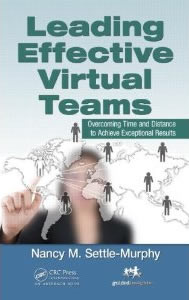If you’d rather walk through fire than facilitate a virtual meeting, you’re not alone! (Come to think of it, leading virtual meetings can actually feel a bit like walking through fire!) Whether you’re a project leader, group manager, subject manager expert, or individual contributor, sooner or later, you’ll lead a meeting where some or all participants are not in the same room. Most of us have to lead a lot of these types of meetings. (Probably too many, but that’s another topic for another time.)
Some of us thrive in our role as meeting facilitator. For many others, especially those who tend to be introverted or who prefer to keep their heads down and focus on their work, this role can be intimidating at best and excruciating at worst. But it doesn’t have to be this way. If anything, those who tend to be thoughtful and reflective (read: introverts) typically make much better listeners, a key quality of a terrific facilitator where there are no visual cues to go by.
Joining me in writing this month’s Communiqué is my friend and colleague Dr. Keri Pearlson, President of CIO advisory services firm KP Partners, who has led hundreds of meetings with executives over the years, many of which have been virtual. Here we answer a few common questions from people who are thrust into the role of meeting facilitator, and would prefer to do practically anything but facilitate!
- I find social chit-chat to be incredibly painful. Must I encourage this? Essentially, yes, but we can make it less painful. Even though this kind of conversation doesn’t come naturally for many people (and yes, some consider it an unnecessary waste of valuable meeting time), it’s often the only opportunity people have to get to know each other in a virtual world. To make this kind of relationship-building conversation a little easier, always have one question ready to get things going when people join the meeting. (Examples: What’s the weather like where you are? Where are you calling in from today? Who’s going to win the playoffs?) Vary the question with each meeting if this is a group that meets regularly. We suggest that you open the teleconference line five or so minutes earlier than the official start time to give others time to exchange pleasantries and get to know each other beyond their role on this team. Not everyone participates, but those who do will appreciate the fact that you made it possible, and it warms up the group so they are ready to do the necessary work when the business starts.
- How can I establish credibility with meeting participants who I’ve never met? When we have no existing relationships with the people whose meetings we will be leading, we like to contact them personally in advance. We send an email or IM to set up a quick call to find out what makes them tick, and let them know something about us. If it’s a large group, we choose the people with whom a strong relationship will be especially important right off the bat, such as executive sponsors, key influencers, affected stakeholders, or expected resisters (if change is at hand). Have a few questions ready to prompt a good conversation, such as: What would you most like to have happen as a result of this meeting? What’s your greatest concern? What else should I know about this group (or this project, or your organization) that will help me facilitate the meeting? You might also ask whether there are others they suggest you speak with in advance.
- If I feel uncomfortable during the virtual meeting, how do I get help? It’s a good idea to have a safety net in place at all times. First, don’t try to project an assertive, confident style if that’s really not what you’re feeling. Be authentic. By this we mean talk naturally, use your notes, and, if necessary, pass the conversation to your “wingman.” How do you get a wingman? Look over the list of attendees and reach out to “friendly” people, such as a colleague you have worked with in the past, or someone who generally seems helpful. Let them know you may need their help and prep them as to when and how you may want to pass them the ball. (Examples: When I ask about greatest concerns, if no one else speaks, may I call on you to talk about X? If people in the software group hold back, will you ask Jane to share her ideas? If we go too far off track, will you jump in and suggest we postpone the conversation until later?) In advance of the meeting, make notes that include these questions, and refer to them if you feel stuck. Over time, you can develop a whole cadre of wingmen (or “co-captains”) who can take turns leading various parts of the meeting. After all, the goal is a successful and productive meeting, so getting others involved is perfectly fine.
- I have a hard time getting people talking. What are some tricks? The best way is to ask great questions, and then sit back and listen. A good question stimulates creative thought, generates curiosity, and invites people to share ideas. Both close-ended and open-ended questions have their place. Close-ended questions usually require less time to answer, and can be a great way to poll everyone quickly. (Examples: On a scale of 1-10, what’s your enthusiasm for this idea? Fill in the blank: If only we could do ____, this project would be guaranteed to succeed.) Open-ended questions, those that cannot be answered in a single word, encourage deeper thinking, so use them sparingly if you’re tight on time or have a lot of people on the call. (Examples: What lessons can we apply from the last project? What are some actions we must make sure NOT to do if we want to be successful here?) The more provocative and unexpected your questions, the more you’ll get their attention.
- What if I panic and suddenly freeze up? Actually, if we don’t feelat least a few butterflies when we start a meeting, that’s a sign we’re probably not all that jazzed about it, which can be a big problem. That’s because, unfortunately, a lack of energy is painfully obvious, even without visual cues. If we are feeling excited, or even a bit anxious, then our participants are likely to have heightened anticipation of what’s to come. If you’re in the midst of leading a meeting, and you suddenly freeze, first review your notes and see if that helps get you back on track. If not, then enlist the help of one of your wingmen. (If you haven’t given them a heads-up as to when you might need a virtual life preserver, you can try a private IM, or simply say something like: “Juan, would you please summarize how your group approached this issue?”)
- How do I get a talkative person to take a break without seeming rude? Assuming we have an audioconference set up that allows people to talk over each other, we like to politely interrupt, explain why we are jumping in, summarize so the speaker knows she was heard, then call on someone else at the virtual table. Here’s an example: “Bonnie, sorry to interrupt. You have some great ideas, but I am concerned that we may not have enough time to hear from others. Let me summarize your key points…” Then ask others to share theirs. “Jack, since you seem to have a similar situation, what do you think we should do about X?” If the talkative person resists giving up the spotlight, we use an “idea parking lot” that we return to later in the meeting. (Example: “Bonnie, those are some great ideas. Let’s put them in our parking lot for now, and if we have time, we can review them at the end. If not, let’s agree how best to continue the conversation.”)
- How do I stop people from multitasking? First, we ask people to stay off mute, if there are a dozen or fewer participants. This way, when people stray, it’s embarrassingly apparent. And stray they might, so be prepared with a comment like, “I know we asked everyone to stay off mute, but I hear some typing, which is pretty distracting. If that’s in your office, would you please see what you can do about it?” If someone on the call is typing, s/he will get the hint. Another tip: Design your virtual meetings to keep participants on their toes. Let them know you will be calling on everyone to participate, so they won’t be tempted to check out, even temporarily. Vary the way you ask questions. You might go around your virtual table in different directions when you ask people to respond. Use multiple forms of communications, such as typing ideas into a virtual flipchart, running a quick poll, or asking people to raise their (virtual) hands. Keeping people busily occupied is a great way to dissuade them from checking out of the meeting.
- How do I get quiet people (like me) to speak up without putting them on the spot? Right at the start, we give people fair warning that everyone will be asked to participate throughout the meeting, and that lurkers are not allowed. Use a friendly tone with a smile on your face as you say this, so people don’t feel scolded. Good prep questions help draw people out. A “warm” call (“Suzette, can you share some of the ways that your group was able to overcome this hurdle?”) works far better than a blunt: “Suzette, you’ve been awfully quiet. What do you think?” We keep track of participation by using simple checkmarks by each person’s name, so we can make a special effort to engage those who have been quiet. Setting up a shared meeting space where people can respond in writing as well as by speaking is another great way to balance participation. This gives more reflective participants a chance to contribute without feeling pushed.
- What should I do if I encounter dead silence? Some of our clients refer to these eerily long stretches of silence as “hearing crickets.” This can happen a lot, especially if people are merrily multitasking away. We acknowledge the silence openly by stating our observation: “Wow. All I hear is silence. Since I can’t see you, I have no idea what this might mean. Can someone help me out?” And then – remain perfectly quiet, resisting the natural inclination to fill the void. Chances are very great that someone will jump in, and others will follow suit. If silence continues for more than a minute, a warm call like this can work well: “Let me go around the table and ask each of you if you have anything we should know about this topic before we decide.” There are times when we like to intentionally build in periods of silence to give people time to think and reflect before speaking, which can be especially important for those who speak another native language.
- What’s the best way to close out the meeting? We always set aside at least 5-10 minutes for a wrap-up, depending on the objectives and duration of the meeting. State clearly that you have come to the wrap-up portion of the meeting, and that any additional topics must be covered another time. Summarize a few key points (e.g., decisions reached, issues surfaced, or actions assigned). Gain agreement as to how progress will be reported and tracked and where meeting notes can be found. State the next meeting date and time, objectives, and participants. Alert people as to when they can expect a follow-on email, meeting request, or link to your shared portal. Circle back to any parking lot items and agree how and when they will be covered. Thank people for their time, attention and energy, and acknowledge their contributions. Always remember to end your meeting with a clear “goodbye,” with a smile on your face.
Most of us are not natural facilitators, but with practice and preparation, anyone can do a great job. Enlist a colleague who can help you plan and lead your meeting. If he is also in this meeting, ask him for feedback right after the meeting ends, while the details are fresh. Offer to do the same in reverse, which helps both of you build your skills and reinforce your successes. Before the meeting, practice role-playing the situations that you find the most intimidating. Prep your wingman, letting her know what you may need, so you never feel like you’re dangling over the abyss without a safety net. Above all, plan your conversation around the WIIFM (what’s in it for me?) from your team’s perspective to keep people focused, engaged and involved.
Links
Past Communiqués:
Navigating Through Invisible Cross-Cultural Tripwires
From Bland and Boring to Captivating and Compelling: What Virtual Leaders Must Know
Tapping the Quiet Power of Introverts in a Virtual World
Facilitation skills training programs from Guided Insights – customized programs to help people master the art of facilitating great conversations, whether face-to-face, virtually, or both
123 Tips for Planning and Leading Exceptional Virtual Meetings – tips guide
What to do with your stage fright – Public Words blog post